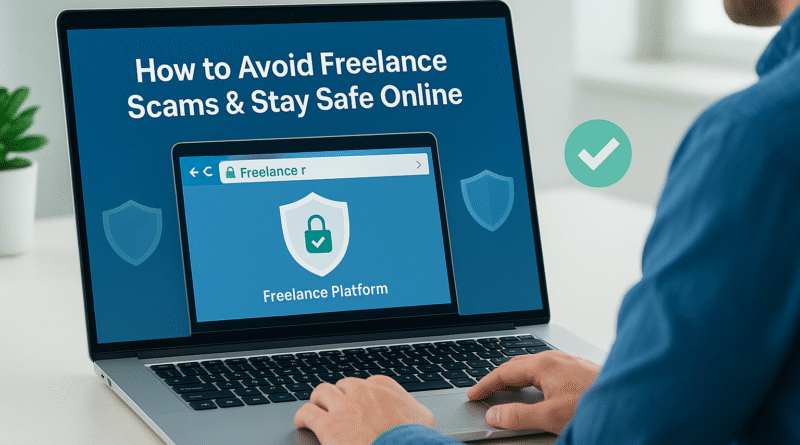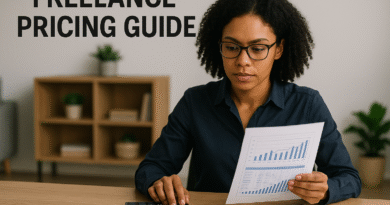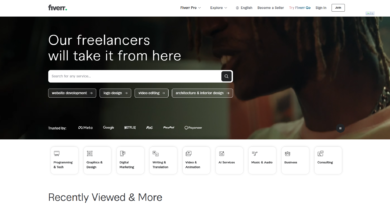How to Avoid Freelance Scams & Stay Safe Online
Freelancing offers incredible opportunities to work independently, build your personal brand, and earn a living on your terms. However, the rise of online platforms and remote work has also led to an increase in freelance scams that can jeopardize your time, money, and security. Protecting yourself requires vigilance, knowledge, and proactive strategies. This comprehensive guide provides actionable freelance safety tips, helping you avoid scams online and practice secure freelancing. By following these steps, you’ll safeguard your career and focus on building a thriving freelance business.
Why Freelance Scams Are a Growing Concern
The freelance economy is booming, with platforms like Upwork, Fiverr, and Freelancer connecting millions of freelancers with clients worldwide. Unfortunately, scammers exploit this ecosystem, targeting unsuspecting freelancers with fake job offers, phishing schemes, and payment fraud. Common risks include:
-
Financial Loss: Scammers may request upfront payments or steal your earnings.
-
Identity Theft: Fraudulent clients can misuse your personal information.
-
Wasted Time: Fake projects divert your energy from legitimate opportunities.
-
Reputation Damage: Working for scam clients can harm your professional credibility.
By understanding these risks and implementing freelance safety tips, you can avoid scams online and ensure secure freelancing. Let’s explore the step-by-step strategies to stay safe.
Step 1: Research Clients and Platforms Thoroughly
The first line of defense against freelance scams is due diligence. Before engaging with a client or platform, verify their legitimacy.
Vet Clients
-
Check Their Online Presence: Search for the client’s website, LinkedIn profile, or social media accounts. Legitimate clients typically have a professional digital footprint.
-
Request References: Ask for testimonials or contact details of previous freelancers they’ve worked with.
-
Use Reverse Image Search: If a client shares a logo or project image, use tools like Google Images to ensure they’re not stolen from another source.
-
Beware of Red Flags: Be cautious if a client refuses to share verifiable information, uses a generic email (e.g., Gmail instead of a company domain), or pressures you to start immediately.
Choose Reputable Platforms
-
Stick to Established Sites: Use trusted platforms like Upwork, Toptal, or LinkedIn, which have built-in protections like escrow payments and dispute resolution.
-
Read Reviews: Check user reviews of newer platforms on sites like Trustpilot or Reddit to gauge their reliability.
-
Understand Fees and Policies: Legitimate platforms are transparent about fees, payment processes, and freelancer protections.
Pro Tip: Use a tool like Whois.domaintools.com to check the registration details of a client’s website. A recently created or anonymously registered domain may indicate a scam.
Step 2: Recognize Common Freelance Scams

Awareness of scam tactics is critical for secure freelancing. Here are the most prevalent freelance scams and how to spot them:
Fake Job Offers
-
Description: Scammers post enticing job listings with high pay but vague details, often requiring you to share sensitive information or pay a “registration fee.”
-
Red Flags: Unrealistic pay for minimal work, requests for upfront payments, or jobs that sound too good to be true.
-
How to Avoid: Never pay to apply for a job. Verify the client’s identity and only share minimal personal information until a contract is signed.
Phishing Scams
-
Description: Fraudsters pose as clients or platforms, sending emails or messages with links to fake login pages to steal your credentials.
-
Red Flags: Emails with poor grammar, unfamiliar domains (e.g., “upwork-support.net” instead of “upwork.com”), or urgent requests to click a link.
-
How to Avoid: Hover over links to check their destination before clicking. Use two-factor authentication (2FA) on all accounts to add a security layer.
Overpayment Scams
-
Description: A client sends a check or payment exceeding the agreed amount, then asks you to refund the difference—only for the original payment to bounce.
-
Red Flags: Payments from unfamiliar sources, requests to refund money quickly, or pressure to act before the payment clears.
-
How to Avoid: Wait for payments to fully clear (5–10 business days for checks) before taking any action. Use secure payment methods like PayPal or platform escrow services.
Free Work Scams
-
Description: Clients request “test projects” or “samples” without payment, then disappear after receiving the work.
-
Red Flags: Unpaid test projects that require significant effort or clients who refuse to sign a contract.
-
How to Avoid: Limit unpaid samples to minimal, low-effort tasks. Use watermarks or previews for creative work until payment is secured.
By recognizing these patterns, you can proactively avoid scams online and protect your freelance career.
Step 3: Secure Your Communications
Safe communication practices are essential for secure freelancing. Scammers often exploit unsecured channels to trick freelancers.
Use Professional Communication Tools
-
Platform Messaging: Communicate through the freelance platform’s messaging system until a contract is signed, as it provides a record and platform oversight.
-
Business Email: Use a professional email address (e.g., yourname@yourdomain.com) instead of personal accounts like Gmail for client interactions.
-
Video Calls: Request video calls via Zoom or Google Meet to verify the client’s identity, especially for high-value projects.
Protect Against Phishing
-
Verify Email Senders: Check the sender’s email domain carefully. For example, an email from “support@freelancer.co” (not “freelancer.com”) is likely a scam.
-
Avoid Suspicious Links: Don’t click links in unsolicited emails or messages. Manually type the platform’s URL into your browser.
-
Use Encrypted Tools: For sensitive discussions, use encrypted messaging apps like Signal or WhatsApp with end-to-end encryption.
Pro Tip: Install an email security plugin like Mailtrack or Barracuda Sentinel to detect phishing attempts and protect your inbox.
Step 4: Use Secure Payment Methods

Payment fraud is a common freelance scam. Protect your earnings with these freelance safety tips:
Choose Trusted Payment Platforms
-
Escrow Services: Use platforms like Upwork or Freelancer that hold funds in escrow until work is approved.
-
PayPal: Offers buyer and seller protection for secure transactions.
-
Stripe: Ideal for direct client payments with robust fraud detection.
-
Bank Transfers: Only use for trusted, long-term clients, and verify bank details carefully.
Avoid Risky Payment Methods
-
Cryptocurrency: Unless you’re experienced, avoid crypto payments due to their irreversibility and scam prevalence.
-
Cash Apps: Apps like Venmo or Cash App lack business-grade protections.
-
Checks: Be wary of checks, as they can bounce or be fraudulent.
Set Clear Payment Terms
-
Contracts: Always use a contract specifying payment amounts, deadlines, and methods. Tools like Bonsai or HelloSign simplify contract creation.
-
Milestone Payments: For large projects, request payments at key milestones (e.g., 25% upfront, 50% mid-project).
-
Upfront Deposits: Ask for a partial deposit (10–50%) before starting work, especially with new clients.
Pro Tip: Use invoicing software like FreshBooks or Wave to track payments and send professional invoices, reducing the risk of disputes.
Step 5: Protect Your Personal Information
Sharing too much personal information can lead to identity theft or fraud. Follow these freelance safety tips to stay secure:
Limit Shared Information
-
Minimal Disclosure: Only share essential details like your name, email, and portfolio link during initial discussions.
-
Avoid Sensitive Data: Never provide your Social Security Number, bank account details, or passwords unless absolutely necessary and verified.
-
Use a Business Address: Instead of your home address, use a virtual mailbox or P.O. box for client correspondence.
Secure Your Devices and Accounts
-
Strong Passwords: Use unique, complex passwords for each platform (e.g., “X7#mP9$kL2n”). A password manager like LastPass can help.
-
Two-Factor Authentication (2FA): Enable 2FA on all freelance platforms, email accounts, and payment systems.
-
Antivirus Software: Install reputable antivirus software like Norton or Bitdefender to protect against malware.
-
VPN: Use a VPN (e.g., NordVPN) when working on public Wi-Fi to encrypt your connection.
Pro Tip: Regularly check your accounts for suspicious activity and use Google Alerts to monitor if your name or brand appears in fraudulent contexts online.
Step 6: Trust Your Instincts and Set Boundaries
Your intuition is a powerful tool for avoiding scams online. If something feels off, take action:
Listen to Red Flags
-
Pushy Clients: Be wary of clients who rush you into agreements or demand excessive unpaid work.
-
Vague Details: Legitimate clients provide clear project scopes, budgets, and timelines.
-
Unprofessional Behavior: Poor communication, inconsistent stories, or disrespectful conduct are warning signs.
Establish Professional Boundaries
-
Say No to Risky Projects: Politely decline opportunities that don’t align with your standards or seem suspicious.
-
Limit Free Work: Offer minimal samples or charge for test projects to deter scammers.
-
Document Everything: Keep records of all communications, contracts, and payments for reference in case of disputes.
Pro Tip: Join freelance communities on Reddit, Slack, or LinkedIn to share experiences and learn about emerging scams from peers.
Step 7: Know Your Legal Recourse
If you fall victim to a freelance scam, knowing your options can help you recover and prevent further damage.
Report Scams
-
Platform Support: Report fraudulent clients to the freelance platform immediately. Most platforms have fraud detection teams.
-
Authorities: File a report with agencies like the Federal Trade Commission (FTC) in the U.S. or Action Fraud in the U.K.
-
Payment Providers: Contact PayPal, Stripe, or your bank to dispute fraudulent transactions.
Seek Legal Advice
-
Contracts: A signed contract strengthens your case if you need to pursue legal action.
-
Small Claims Court: For significant losses, consider filing in small claims court, depending on your jurisdiction.
-
Freelance Unions: Organizations like the Freelancers Union offer resources and legal guidance for scam victims.
Pro Tip: Use scam-reporting websites like ScamAdviser or the Better Business Bureau to warn others and check for known fraudsters.
Common Mistakes to Avoid
-
Ignoring Red Flags: Don’t overlook suspicious behavior in hopes of landing a job.
-
Sharing Too Much: Protect your personal and financial information until trust is established.
-
Skipping Contracts: Always formalize agreements to avoid disputes.
-
Using Unsecured Platforms: Avoid obscure platforms or direct deals without vetting.
-
Not Backing Up Data: Regularly back up project files to prevent loss from scams or technical issues.
Conclusion
Freelancing is a rewarding career, but staying safe requires diligence and proactive measures. By researching clients, recognizing freelance scams, securing communications, using trusted payment methods, and protecting your personal information, you can avoid scams online and practice secure freelancing. Trust your instincts, set professional boundaries, and know your legal options to confidently navigate the freelance world. With these freelance safety tips, you’ll protect your time, money, and reputation, allowing you to focus on building a successful career.
Start implementing these strategies today, and share your freelancer site or portfolio with confidence, knowing you’re safeguarded against fraud. Stay vigilant, and let secure freelancing pave the way for your success!